Many online merchants have switched from Magento Marketplace to Shopify Plus. Magento 1 is scheduled to be retired in 2020, which prompted this change.
Rather than go through the lengthy, challenging, and pricey process of upgrading to Magento 2, many merchants have opted for Shopify, the world's most popular eCommerce platform – and for a good reason.
Migrating to Shopify Plus is a challenging task in and of itself. There are several variations between the two eCommerce platforms that you should be aware of before making the switch.
Online store owners should take vigorous steps to guarantee that the essential components, including customer data, merchandise, and URLs, are effectively migrated to Shopify Plus.
Want to learn more about how to migrate from Magento to Shopify effectively?
Keep reading the rest of this article!
What Are The Differences Between Shopify and Magento?
Firstly, before migrating to Shopify, it's important to know the differences between the two e-commerce platforms. It's necessary to know the differences because selecting the perfect e-commerce platform is important in elevating your business.

Shopify and Magento are both widely known for being the top e-commerce platforms, but what makes one different from the other?
Click to jump to a section that takes your fancy, or just keep reading!
Pricing
Shopify
Shopify Lite (9 USD/ month + 2.9% + 30¢ credit card fees)
With Shopify Lite, you are able to upload an unlimited amount of merchandise, but it doesn't give you an online store. You can only use the Shopify Buy button to make sales.
It also includes manual order creation and discount codes. It's mostly used for Social Media sales or existing websites.
Basic Shopify (29 USD/ month + 3.2% + 50¢ credit card fees)
Similar to Shopify Lite, you can upload an unlimited amount of merchandise, but you also receive an online store with this plan. A website and blog are included in this Shopify package, along with discount code features.
Shopify (79 USD/ month + 3.1% + 50¢ credit card fees)
This plan will combine features from the basic Shopify plan with additional privileges such as access to gift cards, professional reports, and abandoned cart recovery.
Advanced Shopify (299 USD/ month + 3% + 50¢ credit card fees)
This plan combines all the previous plans and so much more. Business owners will be able to see third-party calculated shipping rates and have access to an advanced report builder.
All Shopify's plans have no transaction fees, and you can try them for free to see if it suits you through their 14-day trial! There's unlimited storage, a point of sale, and a good retail package.
Business owners can also get 24/7 customer support, manual order creation tools, discount codes and fraud analysis features.
Magento
The Community Edition of Magento doesn't cost a penny. However, if you'd like to upgrade to the Enterprise Edition, you need to request a quote.
Magento is open-source, so you have access to a community forum feature and mobile responsive themes. An app store is inclusive with your account, and you can sell an unlimited number of products.
You must search for and set up your own hosting and domain name. The same goes for a CDN (Content Distribution Network).
Design
Shopify
When it comes to theme selections, Shopify and Magento are nearly equal, although Shopify has a few more, with 116 premium and 21 free alternatives. This appears to be a little better, although it contains a lot of the same kind of themes. All of the themes, however, are quite clean and efficient; you can customise them without touching the code, and you have access to the source code files if necessary. Magento does not give an FTP account.
Magento
If you're a skilled user, Magento Community Edition can connect to an FTP client, making it easier to update files. The files, on the other hand, can be more complex than those of Shopify. Around 120 themes are available in the Magento Theme Marketplace, some of which are free and others which are premium themes that you'd have to pay for. For a good theme, you should budget between $50 and $150. Keep in mind that not all of them have been thoroughly evaluated for quality, so Shopify is usually a better choice.
Marketing
Shopify
SEO
With robots.txt and sitemap.xml files, Canonical URL tags, and customizable meta descriptions, URLs, and title tags, Shopify has the basics of SEO covered. The SEO setup is much cleaner, but Magneto's isn't difficult either
The Internet and Social Media
Create a page with a signup form for a newsletter. It isn't a particularly strong system, but it can be integrated with large-scale systems like MailChimp and AWeber. If you can't find what you're looking for in terms of a mailing, consider using an app. The built-in subscription management, on the other hand, isn't ideal.
Newsletter
Generate a page to implement a newsletter signup form. It's not that powerful of a system, but you can integrate with big-time solutions like MailChimp and AWeber. If you can't find what you need for a newsletter, go with an app. However, the built-in subscription management is not great.
Promotional options built-in
Your plan includes discount vouchers and discounts. You usually have to go to the app store to discover solutions for marketing, but having that choice is still a major advantage.
Other selling channels are supported.
Shopify allows you to connect to selling pages such as Google Products so you can sell your merchandise on a different platform. This integration requires some coding skill, but it's no more difficult than doing it through Magento Community. Look for choices for selling on sites like Amazon and eBay in the app store.

Magento
SEO
Magento has SEO-friendly URLs, meta information (similar to Shopify), a Google sitemap, and a useful Google Content API for further SEO customisation. Google Analytics may be integrated with both solutions.
The Internet and Social Media
There are no social networking features included, however you may connect almost any programme to make your site social.
Newsletter
Magento has a newsletter subscription management functionality that outperforms Shopify's connection. You can utilise coupon codes with the system, but most users will still use MailChimp to send out neatly designed emails.
Promotional options built-in
Magento Community takes first place in the built-in promotions area, with features like as upselling, promotional pricing, customizable coupons, related items, free delivery, and product bundling. All of this is included, and if you need anything further, you can go to the app store.
Other selling channels are supported. When it comes to selling through other channels, custom code and the app store are your best friends. The Google Shopping API is available, but it requires some programming experience.
Analytics
The Shopify Reports feature is fantastic. Although Magento has powerful reports, Shopify's are more accessible and understandable. Examine your gross sales, as well as traffic from locations, landing pages, referrers, and devices, among other things. The sales of orders are broken down by billing address, channels, and hours. Traffic referrer, SKU, product title, and other factors influence gross sales.
One of the ways Magento differs from Shopify is that statistics may be accessed directly from the dashboard. The other papers are quite detailed but more difficult to understand. Details such as sales, taxes, refunds, invoices, low stock reports, abandoned shopping carts, product review reports, best-viewed goods, and more are included in some of the reports. There's also a section where you can examine which keywords people are using to locate your website.
Security for Web Hosting
Shopify
When you sign up on a Shopify plan, you automatically get free hosting. This entails receiving a secure hosting account as well as a domain name for your website. ServerCentral is a high-end hosting platform for businesses. Automatic backups are available, as well as Level 1 PCI compliance. In comparison to Magento, it is considerably easier to set up hosting.
Magento
When it comes to hosting, Magento Community and Shopify are totally opposite to each other. Despite the fact that both have excellent security, you would need to take additional steps to opt for your own hosting package with Magento Community. This implies you'll need to find a hosting business and spend somewhere between $3 and $50 each month, if not more. This isn't a major issue, but may be viewed as inconvenient to some You must also purchase your own domain name. Aside from that, it's PCI-compliant, and both the frontend and backend have SSL security support. Depending on your demands, you may also need to sign up for your own CDN.
Support
Shopify
Shopify provides specialised customer service via professional customer service agents that are ready to take your call. Magento doesn't come close to providing the same level of assistance. You may reach them through live chat, email, or phone at any time since they are open 24/7. They also include a robust blog (Ecommerce University), discussion forums, and a knowledge base.
Magento
The community support forums are your only source of assistance. If you enjoy finding your own solutions, this is a great plus, since the forums are populated by people from all over the world. However, if you want to talk to a customer service representative, this might not be the option for you.
In conclusion, clearly between the two options, Shopify is proven to be superior to Magento.
Shopify has more beautiful themes, simpler marketing SEO components, accessible analytics, and free security. The cost of it might be higher than Magento, but the listed features make it worth the money.
Now that you know the differences between the two, here's how you can migrate your business from Magento to Shopify!
1) Defining the Migration Strategy
It's critical to do the following before beginning a data migration project:
- Make a detailed list of needs, including the features and functions that must be included.
- While both Magento and Shopify allow you to set up your very own eCommerce store, the Shopify App Store provides its users with many different eCommerce tools.
- Unlike Magento, a web hosting provider, the Shopify platform is a more comprehensive eCommerce platform that allows its users to incorporate additional features like Facebook Messenger.
- In addition, Shopify apps also have a social media option where sellers can publicize their social media easily.
- Features like this can help facilitate accessible communication between customers and sellers.
- This is only one of the many reasons Shopify Plus is a platform that can suit all your different needs, especially since each business is unique in its own way. Shopify illustrates the particular elements of your business according to your rules.
2) Be Aware Of The Differences: Magento Vs Shopify
When switching to Shopify Plus, make sure you know the difference between the two eCommerce platforms.
This change will significantly improve different aspects of your online store since Shopify offers many various features for your online business.
Working with a good team may be highly beneficial to this decision-making process, which nicely leads to the following stage.
Work with a team of seasoned migration experts.
Keep in mind that migrating to Shopify Plus is not an easy task. It demands specialist expertise, including an understanding of migration nuances and the capacity to spot possible issues.
That's why it's critical to conduct due diligence and engage only Magento to Shopify migration experts with a track record of success.
Jumpstart Commerce, an eCommerce development business, offers a team of specialists that will work with you every step of the way, keeping you updated on the status of your Shopify website.
3) Magento Data Extraction
In this phase, you'll convert your Magento store data to a spreadsheet format so that Shopify can easily import it during the conversion. Follow the steps below to begin the transfer:
Click 'System', then 'Data Transfer,' and lastly 'Export' on the admin panel.
There are three options available to you: Products, Customer Main File, and Customer Addresses. To transfer the appropriate data, select one at a time and repeat the process for all three.
If you're using the Import Store App, go to 'Export File Format' and choose 'XML'. Then, select the 'CSV' option for other migration programmes like Transporter for Shopify Plus. Finally, select the 'CSV' option to import data into Shopify manually.
4) Merchandise Structure, Order, and Customer Data Transfer
You'll have already decided how you want all of the data associated with items, orders, and customers kept at this point.
The Shopify platform has default fields; however, any new areas may need to be saved as meta fields/tags, which follow the Shopify website build's naming rules.
While it is theoretically feasible to migrate passwords, it is not recommended. It poses a significant threat to the security of critical client information and all your data.
5) Conduct a Content Audit
Conduct a content audit to confirm that the content on your new Shopify Plus website matches that of your previous Magento store.
This guarantees that your online store's whole product, category, and landing page list is transferred to the new online store.
If you have a blog on your site, it's likely a good source of quality web traffic; therefore, a content audit will help you avoid a reduction in SEO performance.
6) Advertising Strategies Should Be Paused
Do you have any advertising campaigns going on at the moment? To guarantee that clients don't end up on wrong landing pages, you'll need to examine all of your campaigns, regardless of platform.
This will raise your website traffic, costing you a lot of money in marketing expenditure and conversion possibilities, which can cause additional transaction fees.
Email marketing, social media, sponsored search, and retargeting should all be included within your campaign analysis.
7) Inform Clients
When switching eCommerce platforms, it's always best to alert your consumers as soon as possible. If this isn't managed correctly, consumers will face issues they haven't encountered before; you're likely to lose them to a business that better fits their demands.
Reach out to every customer, make public statements emphasizing the advantages of the changes to consumers, and provide appropriate, straightforward directions for a smoother transition.
8) Make your own Shopify theme.
Unrivalled design freedom is one of the advantages of switching to Shopify. When compared to Magento, Shopify offers easy ways to customize your own Shopify theme for your store.
There will be a variety of free and premium Shopify themes to pick from, and no coding is required for this hosting provider.
Furthermore, all themes are mobile-responsive out of the box, allowing you to create a consistent user experience for your consumers regardless of device.
9) Create a Search Engine Optimization (SEO) strategy.
One of the most common concerns about migrating from Magento to Shopify Plus is that your SEO rankings may suffer.
Make sure you understand how relocating might affect your search engine rankings, such as Google's. On top of the customer-facing end content, there will be the process of transmitting metadata to be handled.
10) Data Migration
Migrate all relevant data to your new Shopify Plus shop, including items, orders, customers, and website content.
This is something that your selected Shopify Plus development service will help you with to guarantee a smooth transition.
11) Include Crucial Integrations
To improve your business performance, you may need to combine your existing solutions with third-party systems such as accounting software.
There are typically pre-built apps for these connectors, but there may be occasions when you have to start from scratch. Once again, an expert Shopify Plus developer comes in helpful.
12) Launch
Prepare for the opening of your new store in advance. Utilize the advantages of A/B testing to optimize your new shop and reduce the risk of traffic loss during your migration from Magento to Shopify Plus.
It's also critical to set up analytics and keep a careful eye on your post-launch results. It'll be easy to make changes as needed this way.
13) After Migration, Do an Audit.
Conduct another audit when the migration is complete. This confirms that everything has been transferred successfully and that there are no crawl errors or usability issues.
This data may be seen on Google Search Console and Bing Webmaster Tools, among other places.
Check for missing items and site navigation difficulties, and any issues that will need to be addressed after the conversion.
Tip: Your Magento Store Should Be Backed Up
An extra tip when migrating across online store platforms, always make sure you have a backup saved just in case something wrong happens in the migration process.
For example, there could be an issue when trying to use the Shopify themes, and you might then need the original store's data to restore it.
It also means you'll keep all of your information and won't have to start over from scratch.
Some Magento commerce hosting companies offer automated client backups, but if they don't, consult with your Shopify migration partner to verify you're backing up your Magento version correctly.
Need an Expert To Help You Migrate Your Online Store?
Jumpstart Commerce is an online store specialist that is dedicated to boosting your company's revenue! We provide a variety of web development services that are tailored to your company's specific goal.
We also offer data migration services, so if you're looking for a specialist to help you migrate from one platform to another, we're the perfect company for you!
As a top web design company in the Asia Pacific region, we've done countless migrations for high-volume online stores and helped them make that smooth transition from not just Magento, but any other eCommerce platforms to Shopify Plus.
Here at Jumpstart Commerce, we don't use website builders, templates, or themes. We make sure your company stands out from the rest by starting our web development projects from the ground up!
Want to know more about our services? Check it out here!



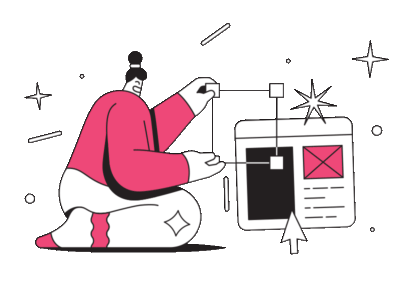
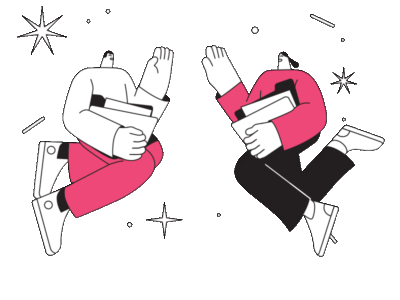

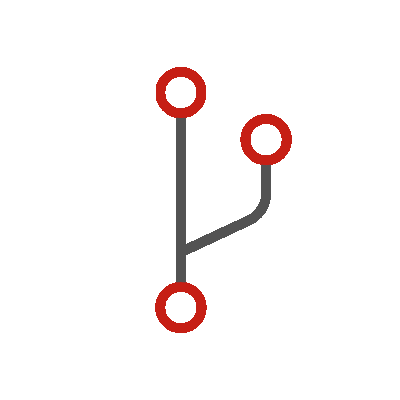
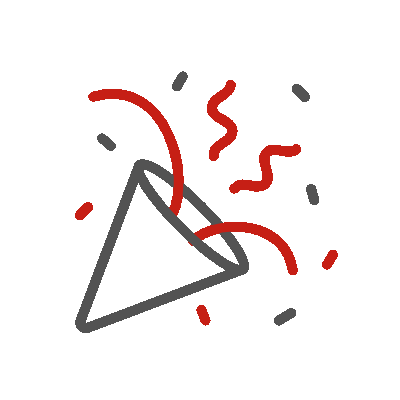
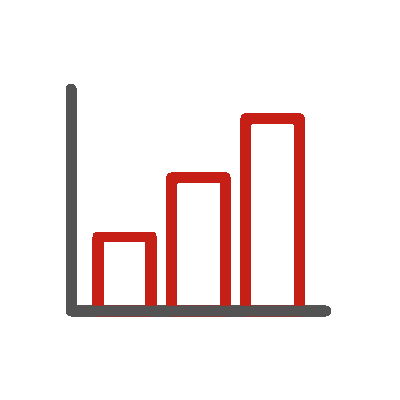
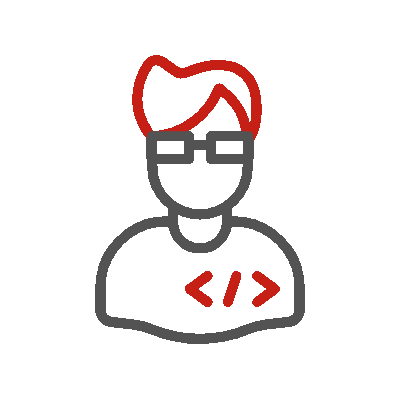
Leave a comment
This site is protected by reCAPTCHA and the Google Privacy Policy and Terms of Service apply.